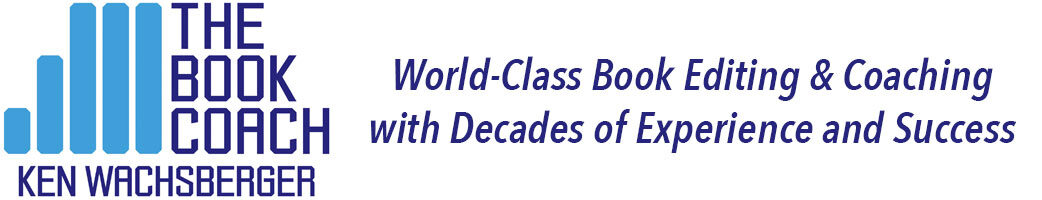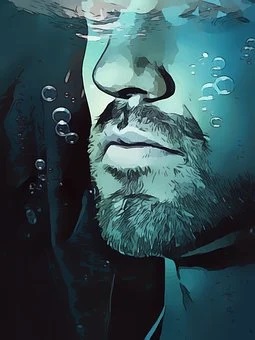Electronic technology has made revising manuscript text and correcting text errors easier. If you don’t understand the awesomeness of that statement, you didn’t grow up before it was around.
Correcting Text Errors Back When
When I was in ninth-grade typing class in the early sixties, to calculate our typing speed per minute, we would count how many words we typed on our portable Smith-Corona typewriters in five minutes, divide by five, then subtract five words for every error, the premise being that it took you as much time to correct one error as it would have taken you to type five words.
That formula was way generous. Our primary tool for correcting text errors was the ink eraser, which came in multiple forms but always ripped the paper by the time the erasure was complete.
Another erasing tool was a unique thin strip of correction paper with white powder on one side of it that you placed between any mistakenly typed letter on the paper and the ribbon, powder side facing the paper. Next you would strike the corresponding key; the key would strike the strip; and powder would be released onto the paper, covering the incorrect letter and making it disappear. Then you would backspace one space and type the correct letter.
Voila! No error. For errors involving more than one letter, you would cover and delete every incorrect letter one at a time, then go back to the space where the first letter belonged and type the correct letters.
Improvements in Erasure Technology
But you paid a price. Powder flaked freely. Every typist owned a brush to dust the keyboard so the powder wouldn’t accumulate and cause the keys to stick.
That early correction paper was fine for correcting minor errors but what to do with a complete sentence? For that we used correction fluid, most often Liquid Paper, a white paint invented by the mother of the Monkees’ Michael Nesmith that you brushed over the infected territory to
make it disappear.
It was fast and easy but you had to wait until the liquid dried before you typed the correct word or else it would appear on the paper surrounded by an intrusive, slightly three-dimensional blob that rendered the letters blotched and unclear. Unfortunately, this was the only method for erasing long sentences or complete paragraphs. The trick was to use as thin a coat as possible, blow over the letters to speed-dry the process, and be patient.
Then came a miracle. It looked like the powdery correction paper but its surface appeared as a metallic film. When the key struck the back side, the front side released just enough of the film to cover the incorrect letter. No flaking occurred. It was considered a huge advance in the field of error correction but still too time-consuming of a process for correcting longer passages.
The Revolutionary IBM Selectric
It was a special day when I acquired my first IBM Selectric electric typewriter. The Selectric had two revolutionary features. First, manual typewriters had no italics key anywhere on the keyboard. To designate that text should be italicized, you underlined it; italics capability was a typesetting feature possessed only by the New York publishing houses.
The Selectric used metal balls, each with a different type style, or font, that you could attach to the computer by pressing and locking. You used some variation of the Courier font for most typing. Whenever a word had to be italicized, you would take off the Courier ball, put on the italics ball, type the word, then switch balls. It was worlds ahead of the Smith-Corona.
The other feature was the internal correction paper capability that enabled you to backspace over the incorrect letter and type it with the feature engaged to delete it, then backspace again and type the correct letter. The complete process required four steps but only took a few seconds. Unless, of course, you were deleting a long word. Or a sentence. Or a paragraph. At some point, you had to use the white paint.
“Good Enough” No Longer Good Enough
That’s as good as it got back when. Correcting errors always took effort and time. You let small errors slide and hoped the teacher or your editor didn’t catch them. You didn’t want to have to add a late-breaking paragraph on page 1 because when you typed that page over — from the beginning — the bottom paragraph would no longer fit. It would roll over, or reflow, to page 2, so you would have to type page 2 over. And what happened to the bottom paragraph on page 2?
Before making any major change, you would think, “Is this correction really worth it?” You submitted manuscripts that were “good enough” even when you knew they weren’t.
Today you no longer have to settle for “good enough.” In my next entry, I’ll show you the many ways to correct errors today.
* * *
This piece was adapted from Ken Wachsberger’s You’ve Got the Time: How to Write and Publish That Book in You. Ken’s other books may be found here and here. For book coaching and editing help, email Ken at [email protected].
Schedule your complimentary 30-minute coaching and editing session now.