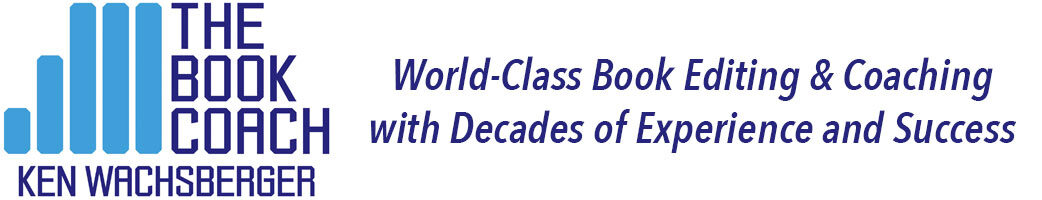The electronic files you create for your book won’t all be for portions of your manuscript. They may include text that you write for the website that will promote your book when it comes out, and correspondence with typesetters, artists, printers, web developers, editors, groups that want to hire you as a speaker, and experts and celebrities who you are inviting to write forewords and testimonial quotes.
You’ll create other files for your daily freewrites, questions you need to answer, and experts to answer them.
All of them need to be carefully named so you can find the right file when you need it no matter how complex your folder system becomes and how old the files are.
How to Name Book Files
Here’s the way I name book files.
Begin with a brief phrase that is your book title or a shortened version of it. Let multiple words in the phrase run together, with first letters capitalized for easy reading. An underscore (“_”) completes the first phrase:
MyBookTitle_
While you are working on early drafts, consider creating a separate file for each chapter, for easier handling.
Here’s how my filename for chapter 1 would look:
MyBookTitle_chapter01_
When you create separate files for the chapters in your book, you want them to line up in chronological order. You also don’t want files that aren’t parts of the manuscript to fall in between successive chapters.
So, use the same pattern to name subsequent chapters; beginning with your descriptive prefix to the filename. Then include a variation of _chapter01_ in successive chapter filenames:
MyBookTitle_chapter01_
MyBookTitle_chapter02_
Next, indicate what draft each file represents: _01, _02. This phrase in your filename is hugely important when you’re sharing files with someone else, for instance, your editor.
MyBookTitle_chapter01_01_
Dating Your Files
Finally, date each file when you open it so you know at a glance how current the file is. Dating is another way to line up folders in chronological order but it has to be done carefully. For instance, you can’t name them beginning with _January_ and ending with _December_ because the alphabetical order of the months isn’t chronological.
But even using numerals, be careful. When you use six numerals, if you put the numerical elements in the order you speak them — “February 16, 2020” becomes “021620,” for instance — you’ll make it through the first year with the chronological order unscathed. But as soon as January of the following year comes around, it will jump in line ahead of February’s files from the preceding year.
A better way to date files is to write the year first and then the month and date as you generally speak them, using eight digits: “February 16, 2020” becomes “2020 February 16” becomes “20200216.”
So, the filenames for the first drafts of your opening chapters will look like this:
MyBookTitle_chapter01_01_20200812
MyBookTitle_chapter02_01_20200812
When you begin working on the second draft of chapter 1, your chapters will line up like this:
MyBookTitle_chapter01_01_20200812
MyBookTitle_chapter01_02_20200914
MyBookTitle_chapter02_01_20200812
Are you old enough to remember when WordPerfect allowed you to name files using only eight characters?
Creating the Manuscript File
When you compile all of the individual chapters into one manuscript for the first time, give the filename some variation of
CompleteText_Draft01_20200914
Draft two then is
CompleteText_Draft02_20201123
Don’t ask me to name instances when you’ll need information from previous drafts. There are way too many.
Have you ever misplaced a file and been unable to find it when you needed it? Get in the habit now of naming your files so they can be found quickly and easily, including early drafts.
* * *
This piece was adapted from Ken Wachsberger’s You’ve Got the Time: How to Write and Publish That Book in You. The complete book is available and ready to guide you here. For book coaching and editing help, email Ken at [email protected]. Subscribe to Ken’s blog here.