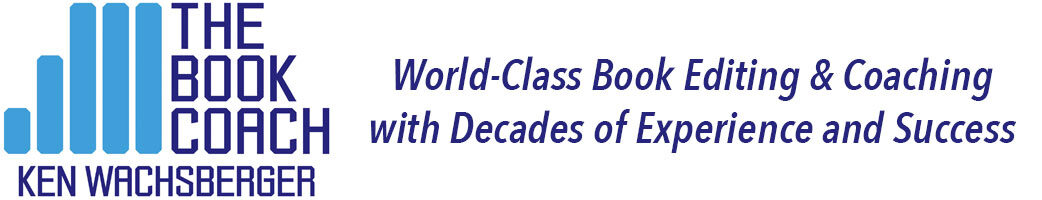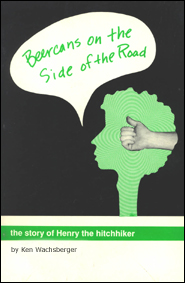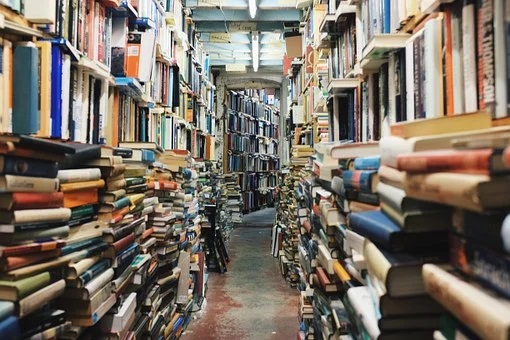Does your homemade book cover look homemade? You may be losing sales. Readers will judge your book by its cover.
Do It Yourself
I showed you in “Ordering Your Book’s Front Matter and Back Matter” that you can’t use the same inside text files for both softcover print on demands (PODs) and ebooks because the front matter and back matter items appear in different order.
You can’t use the same cover file for both formats either but for a different reason. Your ebook and POD front covers can be the same, but ebooks don’t have a back cover. Also, like butterflies, they don’t have a spine.
If you have artistic skills or desire, you can design your own cover by uploading photos and images from your personal collection or that you purchased online into a template at online services like canva.com.
But don’t do it yourself just to save a buck. As Mark Coker, founder of Smashwords, warns:
“Readers judge books by their cover. If your cover doesn’t grab the attention of the right target reader, your book won’t sell. Although most authors understand the importance of a great cover, I’m constantly surprised by the large number of authors who publish books with homemade covers that look homemade.”
Farm It Out
He encourages you to let a professional cover designer handle the task if you aren’t one yourself: “You can find great ebook cover designers for under $300.”
Dave Bass uses Adobe Photoshop or Indesign to build his covers because they enable him to use image-building “layers.” Dave is a self-taught computer expert who learned design and formatting while working as a shop steward and community organizer.
“For KDP we get a template from the KDP Cover template generator. For custom book cover sizes not covered by the KDP cover template generator we’ve used Bookow.”
Images he uses are 300 dpi and are submitted in the CMYK color space. “KDP will accept images in the RGB color space, but I don’t think IngramSpark does. Also I feel CMYK may give a more accurate idea of the physical result as that’s the color space used by printers.”
PDFs for interior files and cover files should comply with the standard PDF/X-1a:2001.
Write Your Own Book Cover Text
If you choose to farm out the cover design to a professional designer, be as clear as possible about what kind of image you want to convey through photos, pictures, typeface, and color.
And definitely write the text, or at least have a strong hand in it.
Marketing guru Guy Kawasaki, author of APE: Author, Publisher, Entrepreneur–How to Publish a Book, advises you to design your front cover so that
- the title uses typeface large enough that, when your book appears online as an icon, the title is still readable; and
- the cover makes Internet browsers take a second look instead of flipping through to the next page.
Dan Poynter, author of Dan Poynter’s Self-Publishing Manual, and one of the first generation of independent book publishing gurus – who we lost in 2015 – divided the back cover into three parts, from top down:
- a paragraph or series of bullet points that market your book through a brief but compelling description under an equally compelling title
- three or four testimonial quotes that give your book credibility and marketability
- a brief author bio with optional photo on the bottom left; your ISBN barcode on the bottom right
You think you can’t judge a book by its cover? Readers do it every day. Make sure they judge yours favorably so you don’t lose sales.
* * *
This piece was adapted from Ken Wachsberger’s You’ve Got the Time: How to Write and Publish That Book in You. Ken’s other books may be found here and here. For book coaching and editing help, or to invite Ken to speak at your meeting, email Ken at [email protected].
Schedule your complimentary 30-minute coaching and editing session now.