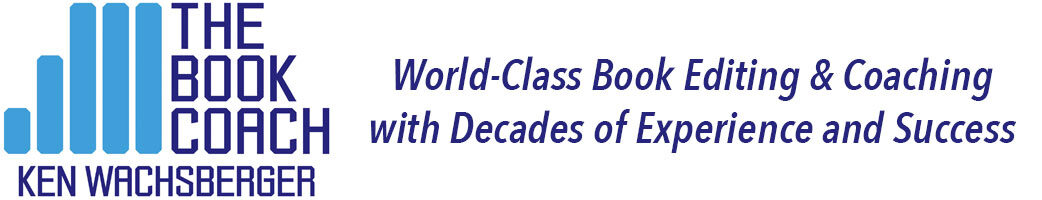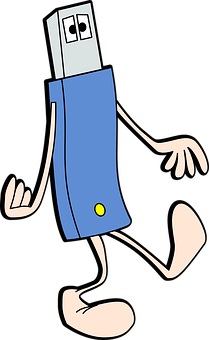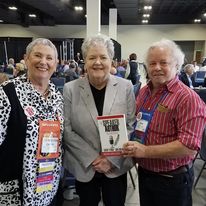Last February, my wife Emily and I visited friends, Nick and Wendy, who had recently moved to Mexico.
One night we went out to a restaurant for dinner. I left my knapsack on the floor in the backseat of their Jeep hidden under a thick blanket. Nick locked the door.
When we returned less than an hour later, the back door was unlocked and my knapsack, with laptop inside, was gone. I never saw it again.
Happy Ending to Near Disaster
This story has two happy endings:
- My insurance covered the cost to replace my stolen equipment.
- My files were backed up.
Within a week of our return to Michigan, I had a new knapsack, appointment book, and laptop, and I had retrieved all of my files.
A week later, February 27, 2020, I successfully launched my new book, You’ve Got the Time: How to Write and Publish That Book in You, which became a #1 international bestseller.
Backing up Files with the USB Flash Drive: Economical and Convenient
If you’re writing a book, you’ve got multiple options for backing up files. This week I’ll talk about two of them.
The standby has been to use a USB flash drive, also known by thumb drive, jump drive, memory stick, and multiple other names.
Flash drives have so much available space nowadays, your book will not come close to using it all up even with photographs, drawings, and videos. And they’re inexpensive. You can find a good 16 gigabyte flash drive, which is way more than you’ll ever need, for under $10.
They are as immediate as you want them to be, and they are easy to carry around.
But, some folks warn, they are easy to lose, they will be destroyed along with everything else you own if disaster strikes your personal space, they can be corrupted, and you have to back them up manually.
Backing up Files with the Cloud: Seamless and Reliable
These folks prefer backing up files with the cloud because it is automatic, seamless from server to server over any Internet connection, far removed from possible onsite disaster, and increasingly more reliable than earlier versions.
Cloud Services
In addition, it liberates information technology departments from the task of maintaining backup and storage.
With the cloud, you can, depending on the services provided by your plan:
- Back up data continuously or at pre-arranged times, on all devices, operating systems, and platforms.
- Store unlimited data, including files of any size.
- Retrieve lost files through digital download, on an external hard drive, or on a USB flash drive.
In addition, the cloud allows for collaboration on documents and is a central repository for documents that can be accessed through a variety of devices.
Cloud Options
Among the growing number of options available for cloud service are Amazon (S3 Standard), Microsoft (OneDrive), Google (Google Cloud Storage), IBM (IBM Cloud), Dropbox (Dropbox Backup), Apple (iCloud), and BackBlaze (B2 Cloud Storage).
All offer apps with offline capabilities for Windows and macOS computers; and Android and iOS smartphones and tablets.
All are viable options. The key, as I wrote in “You Can’t Write a Book if You Don’t Take Notes”: Stay within your ecosystem as you consider cloud systems.
As Verizon 5G home account manager Steven Sharp explains, “If you buy an iPhone, iPad, and MacBook, use iCloud as your primary backup. If you use an Android cell phone and Windows laptop, use Google Cloud as your primary backup. It helps you to build a seamless experience when you stay within the same ecosystem so the technology doesn’t get in the way.”
Payment Options
Payment options vary. A common method is to provide a limited amount of free storage — probably enough to suit your needs — and then charge bandwidth-usage fees on a pay-as-you-go basis for additional space and services. Apple’s iCloud is built into every Apple device and users get the first 5 gig for free. BackBlaze offers unlimited automatic backup at a flat rate.
But annual cloud subscription fees, once your storage needs exceed the free capacity, never end. You have to be online to access it. Transfer speeds can be slow. And if you cancel your subscription, you will lose data and access to it.
Cloud Warnings Ahead
Some experts warn also that the cloud can be hacked. But, according to Sharp, “The likelihood is small and it’s probably because the user didn’t set up secure parameters around their password.”
2FA requires that same strong password and username and then an additional login credential to gain account access. Gaining that second credential requires access to information that belongs to you, such as your mother’s maiden name or the street where you grew up.
External Hard Drive: Stay Tuned
Next week I’ll talk about the external hard drive, a third form of backup. Use at least two at any time.
* * *
This piece was adapted from Ken Wachsberger’s You’ve Got the Time: How to Write and Publish That Book in You. The complete book is available here. For book coaching and editing help, email Ken at [email protected]. Subscribe to Ken’s blog here.